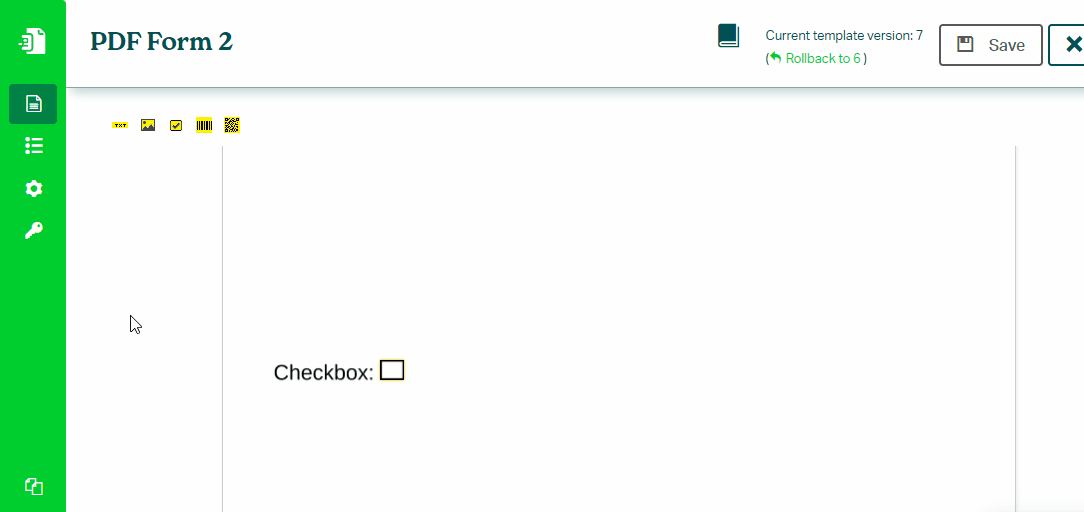Populating Checkbox
To populate a Checkbox field with a Checkbox Column from your monday.com, follow these steps:
- In Eledo editor click on a checkbox form field and configuration window will appear.
- Click into Data (expression) field to open Data Expression builder.
- Find and select a Checkbox Column using the Fields navigation menu. Start with the item and continue with checkbox for example.
- Confirm twice and you're done!
Value mapping
Checkbox can be populated from other column types like Status or Number column. To convert a text or number value into a boolean requried by checkbox, use one of the following data expressions:
item.status.label == "Monday"
item.number > 100
Was this article helpful?
Yes
No