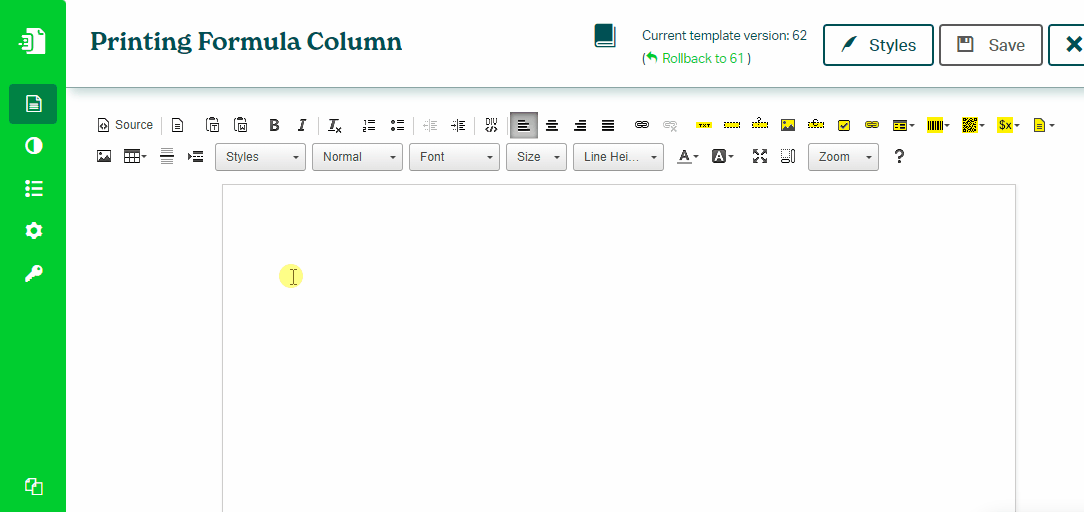Printing Formula Column
To print a value from a Formula Column from your monday.com board, follow these steps:
- In Eledo editor click on a Text box component from top toolbar. Configuration window will appear.
- Click into Data (expression) field to open Data Expression builder.
- Find and select a formula column using the Fields navigation menu. Start with the item and continue with formula for example.
- Confirm twice and you're done! Dynamic text component will be placed at cursor position.
Limitations
Formula support by monday.com API is in early release phase and has some limitations:
- Formulas that use mirror columns are not supported.
- You can retrieve up to 10,000 formula values per minute.
- You can query up to five formula columns in one request.
Workaround
If your formulas are not transferred over monday.com API and therefore not printed into your document, you can rrewrite your formula into data expression and calculate the value directly in your Eledo template.
To do this, simply write your formula in the Text Box's data expression.
Example:
(item.number0 - item.number1) * item.number2
If you are unsure, or something doesn't work as expected, contact Eledo support, who will be happy to help.
To print a value(s) from a Formula Column from your monday.com board, follow these steps:
- In Eledo editor click on a Text box component from top toolbar. Configuration window will appear.
- Click into Data (expression) field to open Data Expression builder.
- Compose your formula using operators or Eledo functions and columns you can find using the Fields navigation menu.
- Confirm twice and you're done! Dynamic text component will be placed at cursor position.
Was this article helpful?
Yes
No