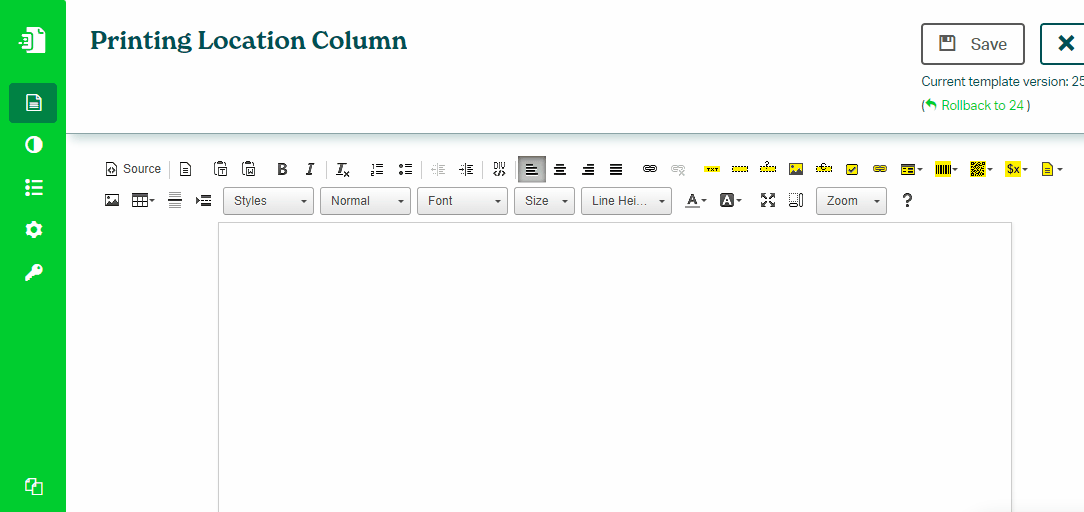Printing Location Column
To print a value from a Location Column from your monday.com board, follow these steps:
- In Eledo editor click on a Text box component from top toolbar. Configuration window will appear.
- Click into Data (expression) field to open Data Expression builder.
- Find and select a location column using the Fields navigation menu. Start with the item and continue with location and select address to print full location address.
- Optionaly select only a part of the address and print it separtely, like city or street. Short name or Long name gives you more options to print short or full form of the address part where applicable.
- Confirm twice and you're done! Dynamic text component will be placed at cursor position.
Was this article helpful?
Yes
No