Seamlessly generate PDF documents from your WooCommerce Orders and attach them to your emails — directly within your admin dashboard.
Download PluginSchedule Demo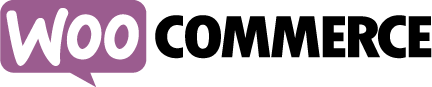
Fill in API credentials and configure PDF generation conditions.
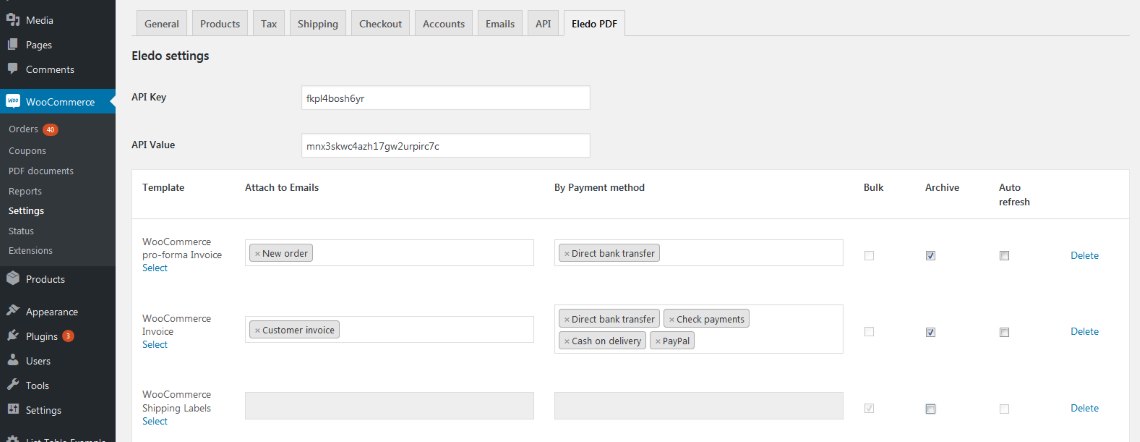
Manage generated PDF attachments in single page. You can export attachments in zip file, generate bulk PDF, or update/delete attachments on order.
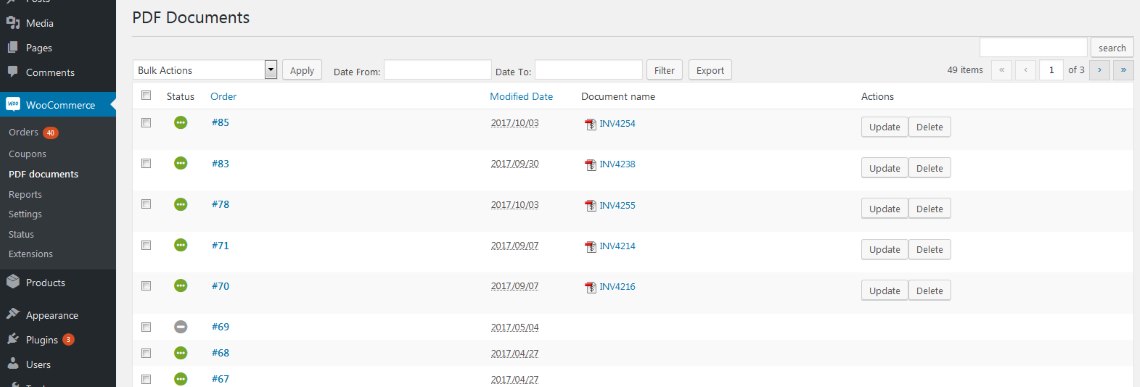
Example of bulk PDF generation.
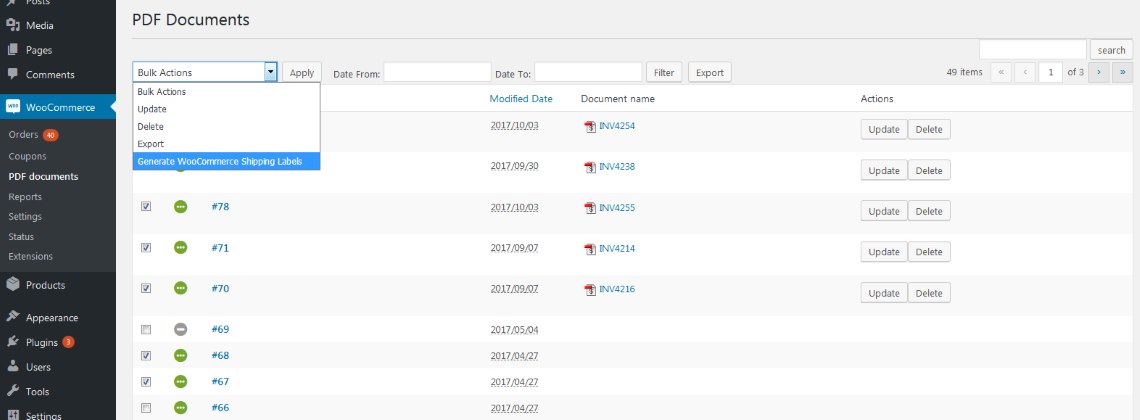
This website uses cookies to offer you a better browsing experience. You can agree to our use of cookies by clicking Accept or personalize your experience in Cookie Settings. Want to know more? Check out our Privacy and Cookies Policy