Seamlessly generate documents from your monday.com board items using Eledo's native app — directly within your board.
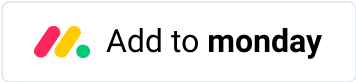 Schedule Demo
Schedule Demo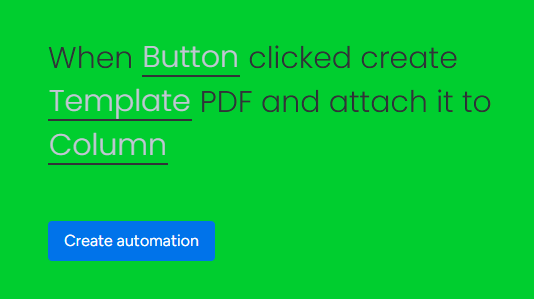
monday.com is a flexible work operating system that helps teams plan, run, and track projects. It provides visual boards, automation, and integrations to manage any workflow.
Eledo offers a native monday.com app that you can add as a board view. This lets you manage your Eledo account and templates directly from inside your monday.com account. No need to leave your board — all document automation tools are right where your team works.
Once the Eledo app is added and document template prepared, use monday.com integration recipes to setup document generation. Trigger it with a button click, status change or any other event in your board. Generated PDF is then attached to board item. It’s fast, intuitive, and entirely no-code.
Once set up, you will never need to create documents manually again. It's the perfect way to streamline admin work and keep your team focused on real tasks.
Learn more from our quick guides in our documentation.
This website uses cookies to offer you a better browsing experience. You can agree to our use of cookies by clicking Accept or personalize your experience in Cookie Settings. Want to know more? Check out our Privacy and Cookies Policy