Dynamic File Name
Like other dynamic components, also the File Name of your document can be defined using data expression.
By default the File Name is the same as your template name. You can change it in your template's Settings. Usually the file name consists of a static text and name of a person, number of a document etc.
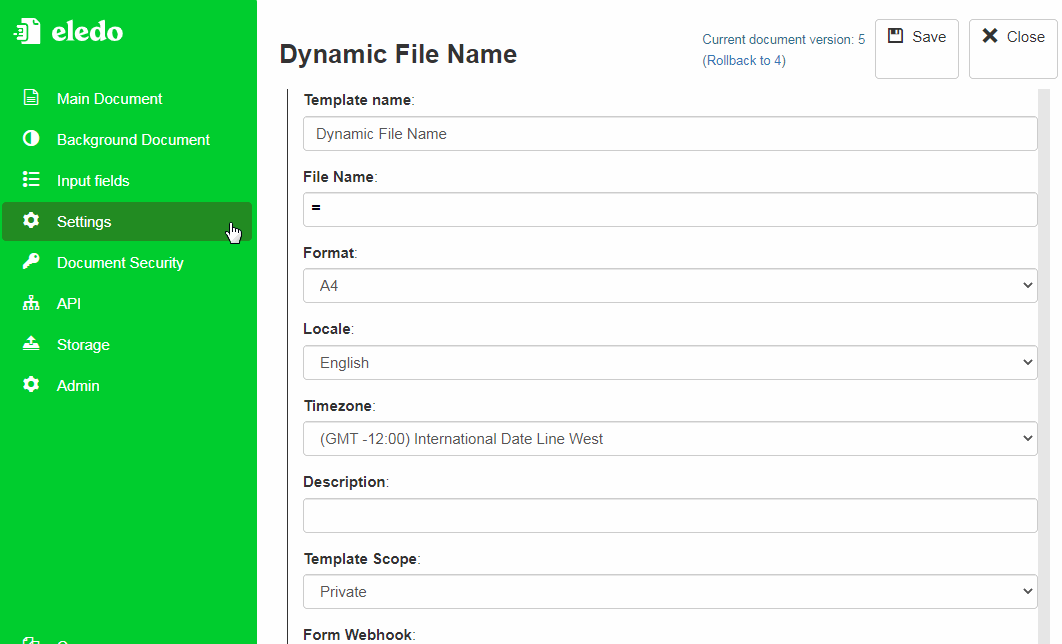
Examples
Few examples to get an idea
Invoice number with leading zeroes
CONCAT("Invoice_INV", num(invoiceNumber, 6))
This will create the file name like Invoice_INV002031
File Name with today's date
CONCAT("Report_", date(today(), "yyyy-MM-dd"))
This will create the file name like Report_2022-02-01
Was this article helpful?
Yes
No
